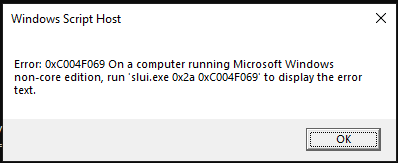 If someone has a problem with activation of Windows server 2019 Standard Evaluation edition, maybe I can help someone with my post.
If someone has a problem with activation of Windows server 2019 Standard Evaluation edition, maybe I can help someone with my post.
When I tried to activate the server, I received the error code 0xC004F069. Searching for this code on internet, I received many explanations like problems with KMS server, not accessible thru internet and so one. Of course, no one of this errors was the right error and I had to do my research.
The problem in this case is Evaluation edition and you have to solve this issue as first. To do this you have to change the scope of server using DISM command:
DISM /online /set-edition:serverstandard /productkey: N69G4-B89J2-4G8F4-WWYCC-J464C /accepteula – this key is GVLK Key!
This example is for Standard edition. Be aware that as product key you must use GVLK Keys!
If you need to know to which edition you can change, use the command
Dism /Online /Get-TargetEditions before you specify eddition in previous command
After this (you will see a progress bar with installation) you need to reboot the server. When the server will come back, you can activate it with your key:
Slmgr -ipk:YOUR-KEY
Slmgr -ato
Hope that I helped someone. Let me know.
