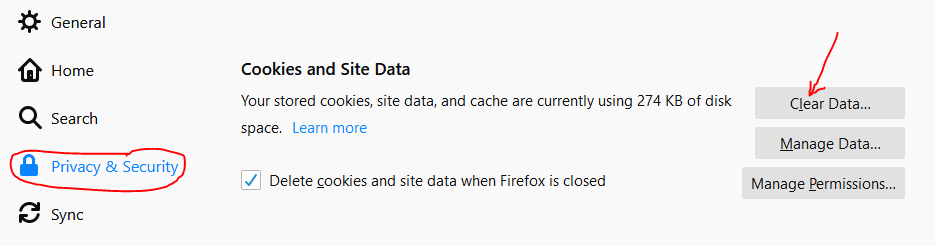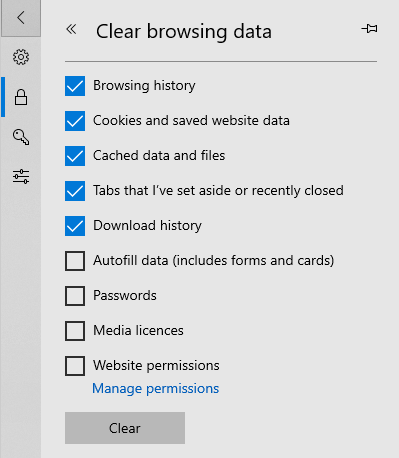If you are using HTML5 web site for remote apps and you have to change a certificate, you may expect some problems.
This technology is pretty new and there are not so many posts on internet, so troubleshooting could be difficult. In addition, you have more technologies and this means more problems.
I adopted HTML5 long time ago and everything worked fine for a long time. I have to say, that it was better that I expected. But now I have to change the certificate. Well, this is not a complicated job… or it is? The answer is yes, it is.
I have changed my certificate as usual, form server manager. I tried to connect to website and everything was OK. Then I tried to launch an application and I got this error:
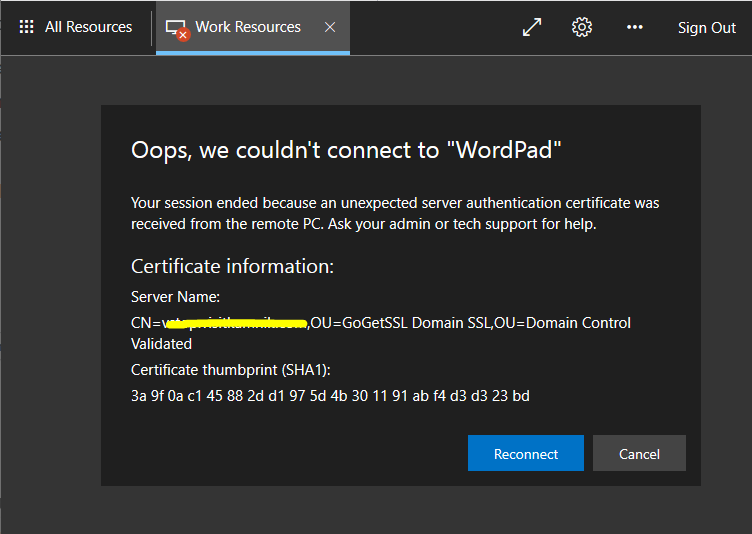
Wow, what to do now?! I remember that when I setup web client framework, I had to run PowerShell cmdlet to register the certificate. So, if I had changed the certificate, I have to register a new one – rerun PowerShell cmdlet —— .
This apparently didn’t solve my issue because from my computer it seems the situation haven’t change. But then a customer tried to work from a new computer and it worked! Why???
The reason was in cookies and cache files on the computer browser! Yes, you have to delete all cookies and cache files and (at least in my case) the webpage will work again.