Now many of us are using Windows 8 and Windows Server 2012. In many cases, there are some problems updating these operating systems with WSUS 3.0. The first symptom is, that these systems are reported in WSUS as Windows XP pro, not as Windows 8. It seems that the problem is in WSUS service. To solve the problem you must install WSUS SP2, which is downloadable from http://www.microsoft.com/en-za/download/details.aspx?id=30747 (64bit) or from http://www.microsoft.com/en-za/download/details.aspx?id=30748 (32bit).
After installing this update, you will be able to update the Windows 8 and Server 2012 operating systems..
Essentials and SBS Server RWA Security
I have to say that I have reported the same problem in Windows Server 2012 Essentials as I had reported it two years ago for SBS Standard 2011 and SBS Essentials 2011. Unfortunately also in this case I had from Microsoft people the answer, that this is »feature by design«.
The explanation of the problem is simple. In any Microsoft environment, administrator does not have the access to other users’ redirected folders. For me, this is a right approach (of course the user can have in this folder some private data and we must leave them as that). The same thing is in Essentials server; administrator, in the way of browsing on server, is not able to access to other users’ folders.
We can see, that this is the same approach like in other products and is the same approach as is in server environment at least since Windows server 2000. It gives privacy and confidence to all users for their data, because they are secure.
In other way,if you try to access to the same data true RWA,you will get a surprise. You can access to all users’ folders, and also to any shared folder.
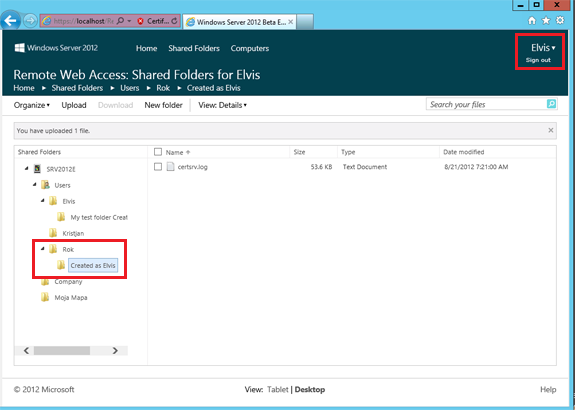
It does not depend on security settings, it is simply accessible. Do you think, that this will help to inspire confidence in users? I don’t think so.
What does Microsoft say? They are sure, that this is a small environment, where administrator must have access to data for support reason (OK, but to private files?). I might try to understand them, but this state as is now, sounds like “Sorry Mr. User, I cannot help you from your office. If you like my help, I can do this from home.” This is not a clear situation. In most cases you cannot access to personal data like in “real systems”, but it exists a work around (which is not a trusted computing approach). We have two very different types of understanding what are and how to secure users personal data. This is not the right way and I think that is not clearly defined what administrator can do and what he can’t do.
So once again, please let me know what do you think about this and also tell the same things to Microsoft people via connect site or forums. It will be the best thing for us and our customers..
SBS Competency update
A voice from Microsoft confirmed that the Exam 70-323 is not obligatory any more. At the end of August, it will be added the exam 70-324, which is the “light version” of 70-323. It is especially developed for small businesses and it will not have complex questions about hybrid and big enterprise environments.
I suggest you, that if you are interested in doing this exam, to join Jump Start.
More on: http://blogs.msdn.com/b/mssmallbiz/archive/2012/08/07/announcing-the-administering-office-365-for-small-businesses-jump-start-for-the-74-324-exam.aspx.
Applications are not visible in RDWEB access
Sometimes applications can not be visible in Remote desktop web access. It looks that they are deployed and published correctly, you are able to connect to them via Remote app. In these cases I found mostly two different problems:
First problem
Server, that is hosting the RD Web application website, is not a member of Windows Authorization Access Group. RD Web Access server directly queries the servers and filters the retrieved list of RemoteApp programs based on the ACLs and needs permissions to do that. To solve or control this settings do the following steps:
- Open the Active Directory Users and Computers, expand the console and find the name of RD Web Access server.
- Right-click on it and select Properties, then in Member Of tab, add the Windows Authorization Access Group.
Second problem
Security settings in WMI control are not correct. Also this issue is easy to fix:
- On the server, that is hosting RD Web Access, open start menu and run WMIMGMT.MSC.
- Right-Click on WMI Control (Local) and select Properties.
- Expand Root, CIMV2 and click on TerminalServices.
- Click on Security and look for TS Web Access Computers (COMPUTERNAME TS Web Access Computers).
- If TS Web Access Computers group is not present, then add it.
- Add the Execute Methods, Enable Account and Remote Enable rights to this group.
After this check the RD Web Applications in most cases work.
Future reading: http://blogs.msdn.com/b/rds/archive/2009/06/12/introducing-remoteapp-user-assignment.aspx.
What are thinking SBS professionals about the future in the SMB segment
Few days ago SMB Nation did a survey about the SBS and SBSC in the future. I was also a part of this survey and actually I saw that no one is happy with the SBS end of life decision. The second thing, that is visible from the survey, is the clear way of partners to go to the market with third party solutions, more then with Cloud. We can also see, that the SBS Competency is not very popular, or maybe it loses the right value with the SBS end of live.
You can read a complete article about the survey here. I suggest you also to read the blog posted by Harry Brelsford about SBS product clarifications..
