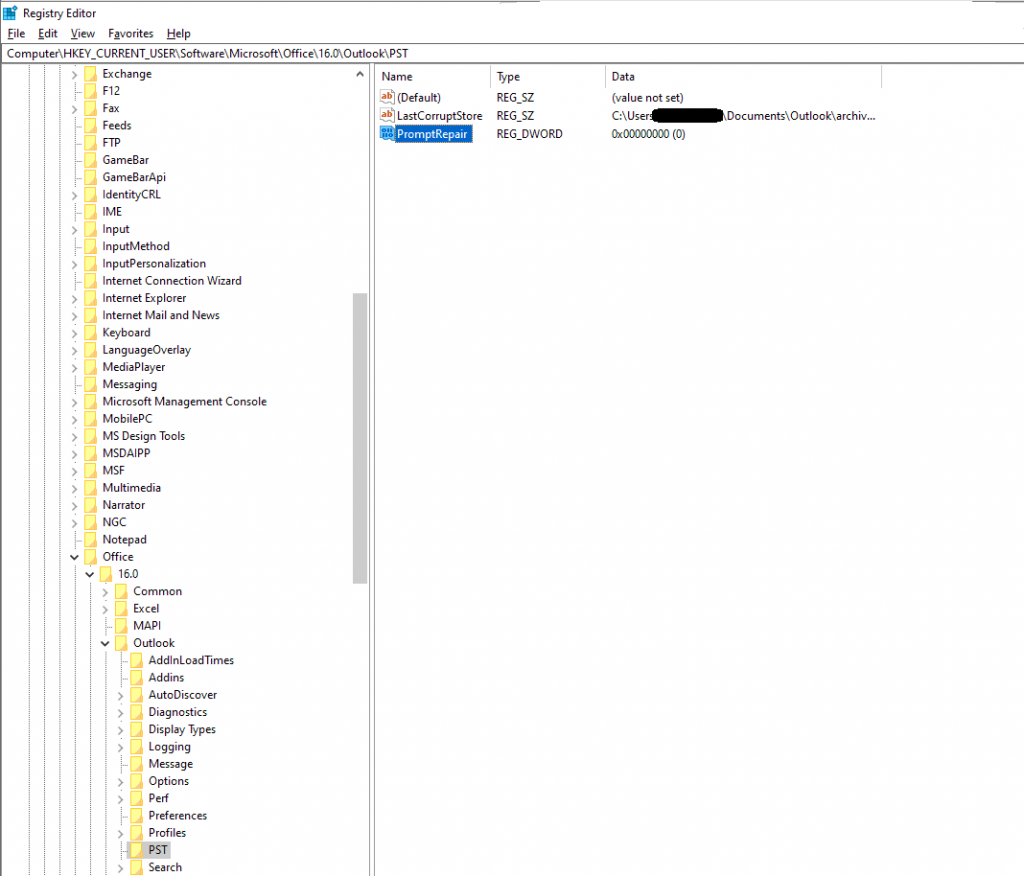Sometimes, when you tried to open PST from Outlook, it can occur that PST is corrupted. Outlook will get restarted and it will try to repair PST, but it is not always successful and some PST can remain corrupted. At this point Outlook will try to repair PST always on start, but if the first attempt failed, it will fail also the second, third, …
Outlook will try to repair this PST even in case you delete PST from disk. The reason is in registry key where Outlook record action to take and the last corrupted PST.
Now that you know this, it’s very simple to solve this problem: open regedit.exe, navigate to HKCU\Software\Microsoft\Office\16.0\Outlook\PST and change the value of the key PromptRepair to 0.
Start Outlook and it will open normally – without trying to repair the corrupted PST.
If you still need to repair PST, you have to find software like Stellar Repair Tool for Outlook or something similar on internet.