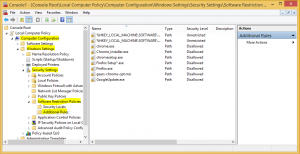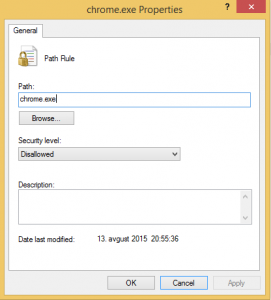We have a lot of users where Google Chrome or Mozilla Firefox it is” installed automatically” – they did nothing (well, we know them…). In this cases, you want to block the installation of this two programs and maybe some others, but you don’t know how.
Actually it is very simple and you have two different ways to do it.
The first approach is good if you want to block the installation only on one or on some computers or there is no domain. In this case you have to modify the Local policy of computer. Open mmc.exe, from File menu choose Add / Remove Snap in… and select Group Policy Object. The new window will open and be careful that under Group Policy object is selected policy “Local Computer”. Steps in advance are the same as in the second approach, so they will be discussed later. Here you must have in mind that local administrators are able to change local policies.
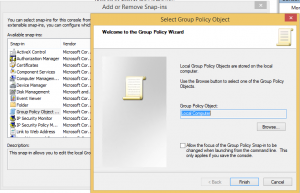
The second approach is similar. The only difference is, that we will use a GPO (Group Policy Object) and for this reason we can apply this settings to a large number of computers. It depend where do you link this GPO.
This steps are in common for both approaches. It is the same way to block any software if you are using local policy or group policy. (Be careful when you are blocking some programs as you can look out also yourself!!!)
- Expand Computer configuration
- Expand Windows settings
- Expand Security Settings
- Expand Software Restriction Policies
- In the action pane click on More Actions and click New Software Restriction Policies…
- Expand Additional Roles
- In the Action pane click on More Actions and click New Path Rule…
- For blocking Chrome, you have to create 5 rules with values (for any value you have to create one role):
- Path: Chrome.exe Security level: Disallowed
- Path: ChromeSetup.exe Security level: Disallowed
- Path: Gears-Chrome-Opt.msi Security level: Disallowed
- Path: Chrome_Installer.exe Security level: Disallowed
- Path: GoogleUpdate.exe Security level: Disallowed
- For blocking Firefox, you have to create 2 rules with values:
- Path: Firefox.exe Security level: Disallowed
- Path: Firefox Setup*.exe Security level: Disallowed
Hope I helped someone with this post. Let me know..