LepideAuditor for File Server is a nice and powerful tool for auditing file servers. It has many good characteristics and it is one of my preferred auditing tools.
When I installed it for the first time, it seemed to me that I did something wrong; I was not able to realize that you can install and configure auditing software so easy. However, it was true. Installing and configuring this software is very easy and Lepide did a great job here. The next thing that surprised me was the fact that I had two completely separate modules – one for configuration and monitoring and the other for reporting. This approach gives me the opportunity to give to someone of the non-administrative stuff (company manager) the opportunity to control who is accessing the files and what is he / she doing in the system, without the ability to change audit parameters and with no need of any knowledge of configuration.
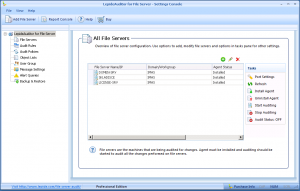
After installing the software from the install package, it is time to configure the software and this step is easy to do. For the first thing, you have to add the file servers which you want to monitor. This is done with a wizard in few steps and here you have to specify servers (you can browse from AD), select the SQL server and database, install the agent and add servers to Audit server group. Here I saw an opportunity for small companies, where administrators many times have problems with budget and buying a SQL server is not an option – Lepide File Server Auditor can work with SQL Express! This is not a limitation if you have a bigger company as you can choice a dedicated SQL server and in this way store more data.
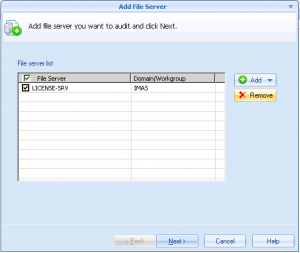
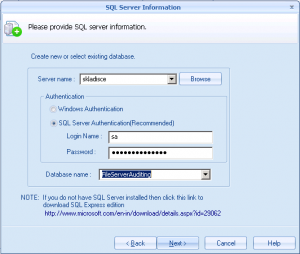
There is also a very simple and effective way to create Audit policy and this enable administrators with not so many knowledge to use preconfigured policies or quickly create a new one. Another great functionality is the object lists, which allows you to exclude some file types (like TMP) from logging or include just file types that you need to monitor. As it seems that is not so important, you will quickly find that is very useful to have smaller log databases. You can also set up logging for some users only or just for a group of users, but here I prefer always to log all users. You never know what will happen!
In addition, don’t forget to setup alerts! Alerting is done very good, you can choose all types of alerts and how you want to deliver them.
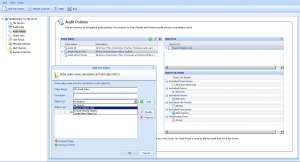
The reporting console is very nice organized, with many possibilities how to show and filter our data. It is nice structured and logically done, so anyone can fine his needs. I like a lot the concept of the console, where when you open it, you can immediately determinate some options and review the results. You can simply choose the event you are searching for (read or write file, change permissions, create or delete folder…) and apply on them additional filters true success or failure. It is simple!
Of course, you always need some special filters, where you have to search events and those are present on the top. They are very accurate and choosing the right combination will give you any expected result with only data that you search. It is one of my favorite reporting console, because you are able to find any result you need quickly and logically. Don’t forget that this console is many times used by IT and non-IT people. It is done very nice also for management or non-IT people; they will love it.

Conclusion:
Lepide did a great job with this product. It is very easy to manage and easy to install and configure. I can say that is reliable, so the results you will get are useful for all needs, printed reports are nice done and it is simple to explain the content to anyone. Alerting is very well done and I like the SMS and mail options, but here you have to be careful as you can quickly receive a lot of alerts on mismatched configuration.
I can recommend this software to everyone. It is a good solution for small and bigger companies, you can also think on integrating other excellent Lepide products together and in this way, you will have a very nice monitoring environment.
You can download LepideAuditor for File Server trial version from http://www.lepide.com/file-server-audit/download.html. .
