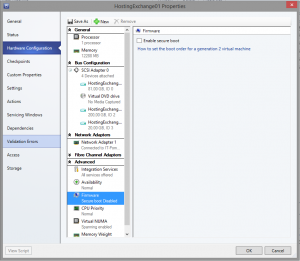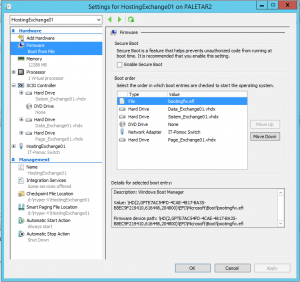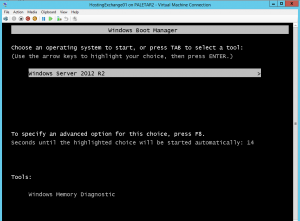In some cases, you can receive the error that KB2920189 failed to install. You can try repeatedly, but the result will be always the same.
After additional analysis, you will find that errors occurs when you are trying to install this update on a Generation 2 virtual machine (described also in this Microsoft article). However, the update is still offered and if you want, you can install the KB article anyway. Just shut down the VM, disable the checkbox “Enable Secure Boot” and boot the VM.
Don’t panic when you will see this picture. It is nothing strange or danger.
It happens because you changed the secure boot option, so you can normally boot your VM.
After the VM is up, you will be able to update your system and restart it. At the end, you can enable secure boot again. Of course, you will see again the error window on first boot, but the reason is still the same as before. Just boot the VM and that’s it.
.